How To Wall Mount Ring Stick Up Cam ?
To wall mount a Ring Stick Up Cam, follow these steps:
1. Choose the location: Select a suitable spot on the wall where you want to mount the camera. Ensure it provides a clear view of the area you want to monitor.
2. Attach the mounting bracket: Use the provided screws to attach the mounting bracket to the wall. Make sure it is securely fastened.
3. Adjust the angle: Adjust the angle of the mounting bracket to position the camera in the desired direction. Tighten the screws to secure the angle.
4. Attach the camera: Place the Ring Stick Up Cam onto the mounting bracket and align it with the screw holes. Insert the screws and tighten them to secure the camera in place.
5. Adjust the camera position: Once the camera is attached, adjust its position to ensure the desired field of view. You can rotate or tilt the camera as needed.
6. Connect the camera: Connect the Ring Stick Up Cam to your Wi-Fi network and follow the manufacturer's instructions to set it up and configure any additional settings.
Remember to consult the specific instructions provided by Ring for your model of Stick Up Cam, as the mounting process may vary slightly.
1、 Selecting the appropriate wall mount for Ring Stick Up Cam
Selecting the appropriate wall mount for Ring Stick Up Cam is an essential step in ensuring the optimal placement and functionality of your security camera. With the right mount, you can easily position your camera at the desired angle and height, providing you with the best possible view of your surroundings.
To wall mount your Ring Stick Up Cam, follow these steps:
1. Determine the mounting location: Choose a spot that offers a clear view of the area you want to monitor. Ensure that the location is within the Wi-Fi range and has a power source nearby.
2. Select the appropriate mount: Ring offers a variety of mounts for the Stick Up Cam, including adjustable mounts, corner mounts, and solar mounts. Consider factors such as the desired angle, height, and whether you want the camera to be powered by solar energy.
3. Prepare the mounting surface: Clean the surface where you plan to mount the camera to ensure a secure attachment. If necessary, use a stud finder to locate a solid surface for mounting.
4. Attach the mount: Follow the instructions provided with the mount to securely attach it to the wall or other surface. Ensure that the mount is level and firmly attached.
5. Install the camera: Once the mount is securely in place, attach the Ring Stick Up Cam to the mount according to the manufacturer's instructions. Make sure the camera is properly aligned and tightened.
6. Adjust the angle: Use the adjustable features of the mount to position the camera at the desired angle. Test the camera's view to ensure it covers the desired area effectively.
It's important to note that Ring regularly updates its product offerings, so it's advisable to check their website or consult the latest user manual for any specific instructions or recommendations regarding wall mounting the Stick Up Cam.
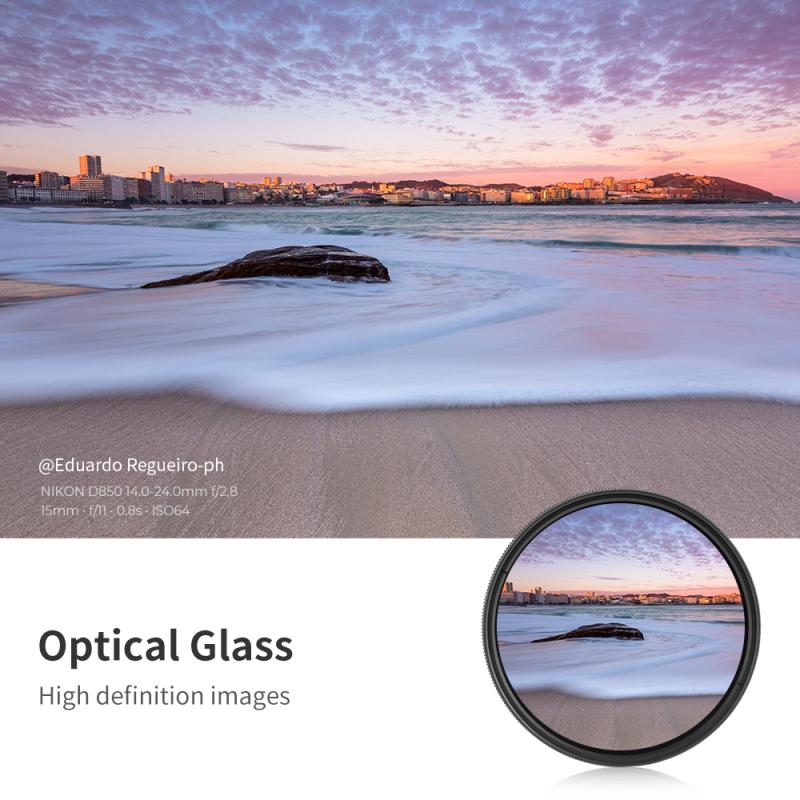
2、 Determining the ideal location for wall mounting the camera
Determining the ideal location for wall mounting the Ring Stick Up Cam is crucial to ensure optimal security coverage and functionality. Here's a step-by-step guide on how to wall mount the camera:
1. Assess your property: Take a walk around your property and identify areas that require surveillance. Look for vulnerable entry points, blind spots, or areas with high foot traffic.
2. Consider the camera's field of view: The Ring Stick Up Cam has a wide-angle lens, so choose a location that provides a clear view of the desired area. Ensure that the camera's field of view is not obstructed by walls, trees, or other objects.
3. Mounting height: The ideal mounting height for the camera is around 9 feet. This height allows for a good balance between capturing a wide area and maintaining a clear view of individuals' faces.
4. Power source: Determine the proximity to a power source or consider using a solar panel or battery pack if a power outlet is not readily available.
5. Mounting surface: Ensure that the surface you choose for mounting is sturdy and can support the weight of the camera. Use the provided mounting bracket and screws to securely attach the camera to the wall.
6. Adjusting the angle: Once mounted, adjust the camera's angle to capture the desired area. The Ring app provides a live view feature that allows you to fine-tune the camera's position remotely.
7. Test the camera: After mounting, test the camera to ensure it is capturing the desired area and that the video quality is satisfactory. Make any necessary adjustments to the camera's position or angle if needed.
Remember to regularly check the camera's position and adjust it if necessary, especially if there are changes to your property or surroundings. By following these steps, you can effectively wall mount your Ring Stick Up Cam and enhance the security of your property.

3、 Preparing the wall for installation of the wall mount
Preparing the wall for installation of the wall mount for a Ring Stick Up Cam is an important step to ensure a secure and stable installation. Here is a step-by-step guide on how to prepare the wall for mounting the camera:
1. Choose the location: Select a suitable location for your Ring Stick Up Cam that provides a clear view of the area you want to monitor. Make sure the wall is sturdy enough to support the camera and within range of a power source or Wi-Fi signal.
2. Gather the necessary tools: You will need a drill, a level, a pencil, a screwdriver, and the wall mount kit that comes with the Ring Stick Up Cam.
3. Mark the mounting holes: Hold the wall mount against the wall in the desired location and use a pencil to mark the positions of the mounting holes. Use a level to ensure the mount is straight.
4. Check for obstructions: Before drilling, check for any electrical wires or plumbing behind the wall to avoid damaging them. Use a stud finder if necessary.
5. Drill the holes: Using an appropriate drill bit, carefully drill the holes at the marked positions. Make sure the holes are deep enough to securely hold the screws.
6. Attach the wall mount: Align the wall mount with the drilled holes and use a screwdriver to secure it to the wall using the provided screws.
7. Test the stability: Once the wall mount is securely attached, give it a gentle tug to ensure it is stable and properly installed.
It is important to note that the latest point of view on wall mounting the Ring Stick Up Cam may vary depending on any updates or changes made by the manufacturer. Therefore, it is always recommended to refer to the official Ring website or user manual for the most up-to-date instructions and guidelines.

4、 Attaching the wall mount to the wall securely
To wall mount a Ring Stick Up Cam, follow these steps:
1. Choose the location: Select a suitable spot on the wall where you want to mount the camera. Ensure it provides a clear view of the area you want to monitor.
2. Mark the holes: Hold the wall mount against the wall and use a pencil to mark the spots where you will drill holes for the screws. Make sure the mount is level.
3. Drill the holes: Use a drill with the appropriate drill bit to create holes at the marked spots. The size of the drill bit will depend on the type of screws provided with the wall mount.
4. Insert wall anchors: If the wall is made of drywall or a similar material, insert wall anchors into the drilled holes. This will provide extra support for the screws.
5. Attach the wall mount: Align the holes in the wall mount with the drilled holes and secure it to the wall using screws. Ensure the mount is firmly attached and level.
6. Attach the camera: Once the wall mount is securely in place, attach the Ring Stick Up Cam to the mount. Follow the instructions provided by Ring to properly attach the camera.
7. Adjust the angle: After mounting the camera, adjust the angle to ensure it captures the desired view. Most Ring Stick Up Cams allow for easy adjustment to get the best angle.
It is important to note that the latest point of view regarding wall mounting the Ring Stick Up Cam may vary depending on any updates or changes made by Ring. Therefore, it is always recommended to refer to the official Ring website or user manual for the most up-to-date instructions and guidelines.
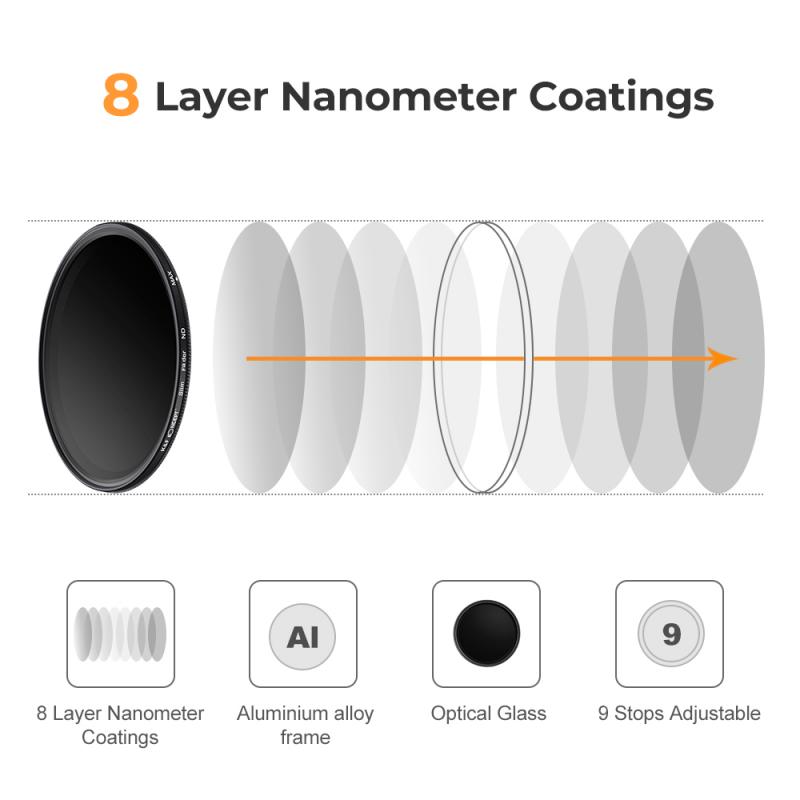




































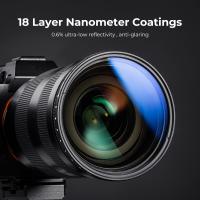



There are no comments for this blog.