Rode Microphone Iphone How To Use ?
To use a Rode microphone with an iPhone, you will need to have a compatible microphone and a lightning to 3.5mm adapter. Once you have these, follow these steps:
1. Connect the Rode microphone to the 3.5mm jack on the adapter.
2. Connect the lightning end of the adapter to your iPhone.
3. Open the app you want to use for recording audio.
4. In the app, select the Rode microphone as the input source for audio.
5. Start recording.
It's important to note that some Rode microphones may require additional power, which can be provided by a battery or through the use of an additional adapter. Additionally, some apps may have different settings for selecting the input source, so be sure to check the app's documentation for specific instructions.
1、 Rode Microphones: Overview and History
Rode Microphones is an Australian-based company that specializes in the production of high-quality microphones for a variety of applications. The company was founded in 1967 by Henry and Astrid Freedman and has since grown to become one of the most respected names in the industry.
Rode Microphones offers a wide range of products, including condenser microphones, dynamic microphones, shotgun microphones, and more. The company is known for its commitment to quality and innovation, and its products are used by professionals in a variety of fields, including broadcasting, film, music, and more.
One of Rode Microphones' most popular products is the Rode VideoMic, a shotgun microphone designed for use with DSLR cameras and other portable recording devices. The VideoMic is known for its high-quality sound and ease of use, and it has become a favorite among videographers and filmmakers around the world.
In recent years, Rode Microphones has also expanded its product line to include microphones designed specifically for use with smartphones and other mobile devices. The Rode VideoMic Me is a compact and lightweight microphone that attaches directly to your iPhone or other smartphone, allowing you to capture high-quality audio on the go.
To use the Rode VideoMic Me with your iPhone, simply plug the microphone into the headphone jack and start recording. The microphone is powered by your phone, so there's no need for batteries or external power sources. The VideoMic Me also comes with a furry windshield to help reduce wind noise when recording outdoors.
Overall, Rode Microphones has a long history of producing high-quality microphones for a variety of applications. Whether you're a professional filmmaker or just looking to improve the audio quality of your smartphone videos, Rode Microphones has a product that can meet your needs.

2、 Using Rode Microphones with iPhones: Compatibility and Setup
Using Rode Microphones with iPhones: Compatibility and Setup
Rode Microphones are a popular choice for content creators who want to improve the audio quality of their videos. If you're wondering whether Rode Microphones are compatible with iPhones, the answer is yes. In fact, Rode has a range of microphones that are specifically designed for use with iPhones.
To use a Rode microphone with your iPhone, you'll need to make sure that it's compatible with your device. Most Rode microphones are compatible with iPhones that have a Lightning port. If your iPhone has a headphone jack, you'll need to use an adapter to connect the microphone.
Once you've confirmed that your Rode microphone is compatible with your iPhone, you'll need to set it up. The process will vary depending on the type of microphone you have. Some Rode microphones, such as the VideoMic Me-L, simply plug into your iPhone's Lightning port and are ready to use. Others, such as the VideoMic NTG, require you to download the Rode Rec app and connect the microphone to your iPhone via Bluetooth.
Regardless of which Rode microphone you have, it's important to test it out before you start recording. Make sure that the microphone is picking up sound and that the audio quality is to your liking. You may need to adjust the microphone's settings or move it closer to your subject to get the best results.
In conclusion, using Rode Microphones with iPhones is a great way to improve the audio quality of your videos. With a little bit of setup, you can start recording high-quality audio that will make your content stand out.

3、 Rode VideoMic Me-L: Features and Specifications
Rode VideoMic Me-L is a directional microphone designed for use with iPhones and iPads. It is a compact and lightweight microphone that can be easily attached to your device's Lightning port. The microphone is ideal for vloggers, journalists, and content creators who want to capture high-quality audio on the go.
The Rode VideoMic Me-L features a cardioid polar pattern that captures sound from the front of the microphone while rejecting sound from the sides and rear. This helps to reduce background noise and improve the clarity of your recordings. The microphone also has a frequency response of 20Hz to 20kHz, which means it can capture a wide range of frequencies.
To use the Rode VideoMic Me-L, simply plug it into your iPhone or iPad's Lightning port. The microphone is powered by your device, so there is no need for batteries or external power sources. Once connected, you can use the microphone with any audio or video recording app on your device.
The latest point of view on the Rode VideoMic Me-L is that it is a great option for those who want to improve the audio quality of their iPhone or iPad recordings. The microphone is easy to use and produces high-quality sound. It is also affordable and portable, making it a great option for those who are always on the go.
In conclusion, if you are looking for a high-quality microphone for your iPhone or iPad, the Rode VideoMic Me-L is definitely worth considering. It is easy to use, produces great sound, and is affordable and portable. Whether you are a vlogger, journalist, or content creator, the Rode VideoMic Me-L can help you capture high-quality audio on the go.

4、 Tips for Recording High-Quality Audio with Rode Microphones and iPhones
Rode Microphones are a popular choice for recording high-quality audio, and with the rise of smartphone technology, it's now easier than ever to use them with your iPhone. Here are some tips for getting the best results when using a Rode microphone with your iPhone:
1. Choose the right microphone: Rode offers a range of microphones that are compatible with iPhones, including the VideoMic Me and the iXY. Choose the one that best suits your needs and budget.
2. Use a windscreen: Wind noise can be a problem when recording outdoors, so it's important to use a windscreen to reduce unwanted noise. Rode offers a range of windshields that are compatible with their microphones.
3. Position the microphone correctly: The position of the microphone can have a big impact on the quality of your recordings. For best results, position the microphone as close to the sound source as possible, and aim it directly at the source.
4. Use a tripod or stabilizer: To avoid shaky footage and ensure a steady recording, use a tripod or stabilizer to hold your iPhone and microphone.
5. Use a recording app: While the iPhone's built-in recording app is adequate, there are many third-party apps available that offer more advanced features and better quality recordings. Some popular options include Voice Record Pro, GarageBand, and Filmic Pro.
In addition to these tips, it's important to keep in mind that the quality of your recordings will also depend on factors such as the environment, the sound source, and the skill of the operator. With practice and experimentation, however, you can achieve professional-quality recordings with your Rode microphone and iPhone.







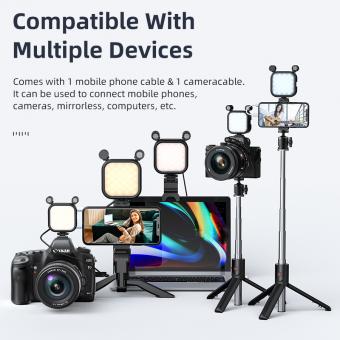


















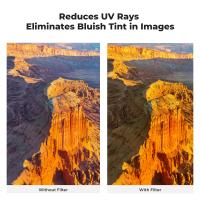
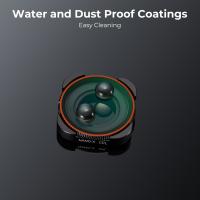



There are no comments for this blog.