Samsung Camera Strap How To Attach ?
To attach the Samsung camera strap, locate the two metal rings on either side of the camera body. Thread one end of the strap through one of the rings, making sure the strap is not twisted. Then, thread the same end of the strap through the plastic buckle on the other end of the strap. Pull the strap tight to secure it in place. Repeat the process with the other end of the strap, threading it through the other metal ring on the camera body and then through the plastic buckle. Adjust the length of the strap to your desired length and make sure it is securely attached before using the camera.
1、 Looping the strap through the camera's eyelets
To attach a Samsung camera strap, you can follow a simple process of looping the strap through the camera's eyelets. This process is relatively easy and can be done in a few simple steps.
First, locate the eyelets on your Samsung camera. These are small metal rings located on either side of the camera body. They are designed to hold the camera strap securely in place.
Next, take the camera strap and thread one end through one of the eyelets. Make sure that the strap is threaded through the eyelet securely and that it is not twisted or tangled.
Then, take the other end of the strap and thread it through the other eyelet. Again, make sure that the strap is threaded through the eyelet securely and that it is not twisted or tangled.
Once both ends of the strap are threaded through the eyelets, adjust the length of the strap to your desired length. You can do this by pulling on the strap to make it longer or shorter.
Finally, attach the strap to the camera body by using the clips or buckles provided. Make sure that the strap is securely attached to the camera body before using it.
In conclusion, attaching a Samsung camera strap is a simple process that can be done by looping the strap through the camera's eyelets. This process is easy to follow and can be done in a few simple steps. With a securely attached camera strap, you can carry your Samsung camera with confidence and ease.

2、 Attaching the strap to the camera's tripod mount
Attaching the strap to the camera's tripod mount is a common method for securing a camera strap. This method involves using a small metal ring or clip that attaches to the camera's tripod mount, and then attaching the strap to the ring or clip. This method is popular because it allows for a secure and stable attachment, and it does not interfere with the camera's operation.
To attach a Samsung camera strap using this method, first locate the camera's tripod mount. This is typically located on the bottom of the camera, and it is a small threaded hole. Next, attach the metal ring or clip to the tripod mount. This can be done by screwing the ring or clip into the threaded hole, or by using a quick-release mechanism.
Once the ring or clip is attached, attach the camera strap to the ring or clip. This can be done by threading the strap through the ring or clip, or by using a small carabiner or clip to attach the strap to the ring or clip.
It is important to ensure that the strap is securely attached to the ring or clip, and that the ring or clip is securely attached to the camera. This will help to prevent the camera from falling or becoming damaged.
Overall, attaching the strap to the camera's tripod mount is a simple and effective method for securing a camera strap. It is a popular choice among photographers, and it is a great way to ensure that your camera is always within reach and ready to use.

3、 Using a split ring to attach the strap to the camera
Samsung camera straps are designed to provide a secure and comfortable way to carry your camera while shooting. Attaching the strap to your camera is a simple process that can be done in a few different ways.
One way to attach the Samsung camera strap is by using a split ring. This method involves threading the split ring through the strap attachment point on the camera and then attaching the strap to the ring. This provides a secure connection between the camera and the strap, ensuring that your camera stays safe and secure while you're shooting.
To attach the strap using a split ring, first, locate the strap attachment points on your camera. These are typically located on the sides of the camera body, near the top. Next, thread the split ring through the attachment point on the camera. Once the ring is in place, attach the strap to the ring using the clip or hook provided.
Using a split ring to attach the Samsung camera strap is a popular method because it provides a secure connection between the camera and the strap. This is especially important if you're carrying a heavy or expensive camera, as it helps to prevent accidental drops or damage.
In conclusion, attaching the Samsung camera strap using a split ring is a simple and effective way to ensure that your camera stays safe and secure while you're shooting. Whether you're a professional photographer or just starting out, using a split ring to attach your camera strap is a great way to protect your gear and get the most out of your photography experience.
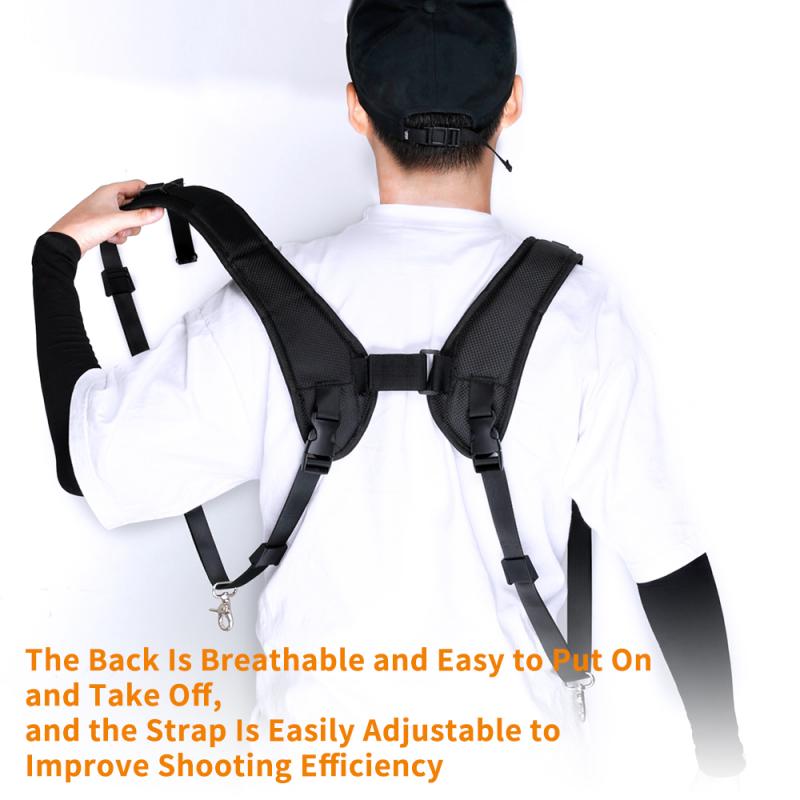
4、 Attaching the strap to the camera's strap lugs
Attaching the strap to the camera's strap lugs is a simple process that can be done in a few easy steps. First, locate the strap lugs on your Samsung camera. These are typically located on either side of the camera body, near the top.
Next, take the strap and thread one end through the first lug, making sure that the strap is facing the correct way. Then, loop the strap back on itself and thread it through the second lug. Pull the strap tight to ensure that it is securely attached to the camera.
It is important to note that some Samsung cameras may have different types of strap lugs, such as those that require a split ring or a quick-release mechanism. In these cases, it is important to refer to the camera's user manual for specific instructions on how to attach the strap.
Additionally, some photographers may prefer to use a different type of strap, such as a wrist strap or a shoulder strap. Samsung offers a variety of camera straps that are compatible with their cameras, so it is important to choose the one that best suits your needs and preferences.
Overall, attaching a Samsung camera strap is a simple process that can be done in just a few steps. By following the instructions provided by the manufacturer, you can ensure that your camera is securely attached to the strap and ready for use.









































