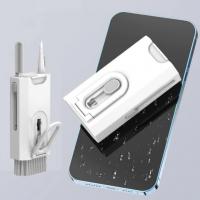What Is Adaptive Brightness On Samsung ?
Adaptive brightness on Samsung devices is a feature that automatically adjusts the screen brightness based on the surrounding lighting conditions. It uses the device's ambient light sensor to detect the amount of light in the environment and then adjusts the screen brightness accordingly. This helps to optimize the viewing experience and conserve battery life by ensuring that the screen is neither too bright nor too dim in different lighting situations.
1、 Definition of adaptive brightness on Samsung devices
Adaptive brightness on Samsung devices refers to a feature that automatically adjusts the brightness of the screen based on the surrounding lighting conditions. It is designed to optimize the viewing experience and improve battery life by dynamically adjusting the screen brightness to match the ambient light levels.
When enabled, the device's light sensor measures the intensity of the light in the environment and adjusts the screen brightness accordingly. In brighter environments, the screen brightness is increased to ensure better visibility, while in darker environments, the brightness is reduced to prevent eye strain and conserve battery power.
The adaptive brightness feature on Samsung devices is typically found in the display settings menu. Users can choose to enable or disable it, and some devices also offer the option to manually adjust the brightness level in addition to the automatic adjustment.
The latest point of view on adaptive brightness is that it has become an essential feature on smartphones and tablets. It provides convenience by eliminating the need for users to manually adjust the brightness settings every time they move to a different environment. Additionally, it helps to reduce eye strain by ensuring that the screen brightness is always at an optimal level.
However, some users may prefer to manually control the brightness settings to have more control over their device's display. In such cases, they can choose to disable the adaptive brightness feature and adjust the brightness level according to their preference.
Overall, adaptive brightness on Samsung devices is a useful feature that enhances the user experience by automatically adjusting the screen brightness based on the surrounding lighting conditions.

2、 How adaptive brightness works on Samsung smartphones
Adaptive brightness on Samsung smartphones is a feature that automatically adjusts the brightness of the device's display based on the surrounding lighting conditions. It aims to provide users with an optimal viewing experience while also conserving battery life.
The way adaptive brightness works on Samsung smartphones is by utilizing the device's ambient light sensor. This sensor measures the intensity of the light in the environment and sends this information to the device's software. The software then adjusts the brightness of the display accordingly, making it brighter in well-lit environments and dimmer in darker settings.
This feature is particularly useful in situations where the lighting conditions change frequently, such as moving from indoors to outdoors or vice versa. By automatically adjusting the brightness, users can avoid the inconvenience of manually changing it every time they enter a different environment.
Moreover, adaptive brightness also helps in conserving battery life. By reducing the brightness in darker environments, the device consumes less power, thus extending the battery's overall life. This is especially important for users who rely heavily on their smartphones throughout the day and need to maximize their battery usage.
It is worth noting that Samsung has been continuously improving its adaptive brightness feature with each new smartphone release. The latest point of view suggests that Samsung has enhanced the accuracy and responsiveness of the ambient light sensor, resulting in more precise adjustments to the display brightness. This ensures that users have a comfortable viewing experience regardless of the lighting conditions they are in.
In conclusion, adaptive brightness on Samsung smartphones is a convenient feature that automatically adjusts the display brightness based on the surrounding lighting conditions. It not only provides users with an optimal viewing experience but also helps in conserving battery life. With continuous improvements, Samsung has made this feature more accurate and responsive, ensuring a seamless user experience.

3、 Benefits of using adaptive brightness on Samsung devices
Adaptive brightness on Samsung devices is a feature that automatically adjusts the screen brightness based on the surrounding lighting conditions. It uses the device's ambient light sensor to detect the amount of light in the environment and then adjusts the screen brightness accordingly. This ensures that the screen is always comfortable to view, whether you are in a bright outdoor setting or a dimly lit room.
The benefits of using adaptive brightness on Samsung devices are numerous. Firstly, it helps to optimize battery life. By automatically adjusting the screen brightness to the appropriate level, the device consumes less power, resulting in extended battery life. This is particularly useful when using the device in bright environments, as the screen brightness can be reduced to conserve battery power.
Secondly, adaptive brightness enhances the user experience by providing optimal visibility. In bright outdoor settings, the screen brightness is increased to ensure that the content on the screen is clearly visible. Conversely, in dimly lit environments, the screen brightness is lowered to prevent eye strain and provide a more comfortable viewing experience.
Furthermore, adaptive brightness can also contribute to better sleep quality. The blue light emitted by screens can interfere with the body's natural sleep-wake cycle. By automatically adjusting the screen brightness based on the surrounding lighting conditions, adaptive brightness helps to reduce the amount of blue light emitted, particularly in low-light settings, promoting better sleep.
In the latest point of view, adaptive brightness has become more advanced on Samsung devices. Some models now incorporate machine learning algorithms that analyze the user's preferences and adjust the screen brightness accordingly. This personalized approach ensures that the device adapts to the user's specific needs and provides an optimized viewing experience.
In conclusion, adaptive brightness on Samsung devices offers several benefits, including improved battery life, enhanced visibility, and better sleep quality. It is a useful feature that ensures the screen brightness is always adjusted to the appropriate level based on the surrounding lighting conditions, providing a comfortable and enjoyable user experience.

4、 How to enable or disable adaptive brightness on Samsung
Adaptive brightness is a feature on Samsung devices that automatically adjusts the screen brightness based on the surrounding lighting conditions. This feature aims to provide users with an optimal viewing experience while also conserving battery life.
To enable or disable adaptive brightness on Samsung devices, follow these steps:
1. Open the Settings app on your Samsung device.
2. Scroll down and tap on "Display".
3. Look for the "Adaptive brightness" option and toggle it on or off according to your preference.
When adaptive brightness is enabled, the device's ambient light sensor measures the intensity of the surrounding light and adjusts the screen brightness accordingly. In bright environments, the screen brightness will increase to improve visibility, while in darker environments, the brightness will decrease to prevent eye strain and save battery power.
The latest point of view regarding adaptive brightness on Samsung devices is that it continues to be a useful feature for many users. It provides convenience by automatically adjusting the screen brightness, eliminating the need for manual adjustments in different lighting conditions. This can be particularly beneficial when using the device outdoors or in environments with varying lighting levels.
However, some users may prefer to disable adaptive brightness as they may find the automatic adjustments to be too sensitive or not to their liking. Disabling adaptive brightness allows users to manually set the screen brightness to their desired level and maintain it consistently.
Ultimately, the decision to enable or disable adaptive brightness on Samsung devices depends on personal preference and individual usage patterns. Users can experiment with both options to determine which setting works best for them.