Why Does My Iphone 13 Camera Look Filtered ?
The iPhone 13 camera may appear filtered due to the default camera settings and image processing algorithms implemented by Apple. These settings are designed to enhance the overall image quality and make photos look more visually appealing. Apple's camera software applies various adjustments such as noise reduction, sharpening, color saturation, and dynamic range optimization to the captured images. These adjustments can sometimes result in a slightly filtered or processed look, giving the photos a more polished appearance. Additionally, the camera app may also have built-in filters or effects that can be applied to further modify the look of the photos.
1、 Image processing algorithms
The reason why your iPhone 13 camera may appear filtered is due to the image processing algorithms implemented by Apple. These algorithms are designed to enhance the overall image quality and provide a more visually appealing result.
Image processing algorithms are complex mathematical calculations that analyze the captured image and make adjustments to various aspects such as color, contrast, sharpness, and noise reduction. These algorithms aim to optimize the image by automatically adjusting the settings to produce a more pleasing and balanced result.
Apple has been known for its image processing algorithms that prioritize vibrant colors, high contrast, and sharpness. This approach is intended to create visually striking images that are appealing to the majority of users. However, this can sometimes result in images that appear overly processed or filtered, especially in certain lighting conditions or with specific subjects.
It's important to note that the perception of whether an image looks filtered or not can vary from person to person. Some individuals may prefer a more natural and realistic representation, while others may appreciate the enhanced and vibrant look provided by the image processing algorithms.
In recent years, there has been a growing demand for more control over image processing settings. Smartphone manufacturers have started to introduce features that allow users to adjust the level of image processing or even disable it completely. This gives users the flexibility to achieve their desired look and maintain a more personalized photography style.
In conclusion, the filtered appearance of your iPhone 13 camera is a result of the image processing algorithms implemented by Apple. These algorithms aim to enhance the overall image quality and create visually appealing results. However, the perception of whether an image looks filtered or not can vary, and smartphone manufacturers are now providing more control over image processing settings to cater to individual preferences.

2、 Camera settings and filters
The iPhone 13 camera may appear filtered due to a combination of camera settings and filters applied by default. Apple has been known to enhance the colors and tones in their camera software to produce more vibrant and visually appealing images. This can give the impression of a filtered look.
One reason for this is Apple's Smart HDR technology, which automatically adjusts the exposure and tone mapping to capture more detail in both the highlights and shadows of a scene. This can result in images that appear more vibrant and saturated, giving them a filtered appearance.
Additionally, Apple's image processing algorithms are designed to enhance the overall look of the photo. These algorithms analyze the image and make adjustments to improve sharpness, contrast, and color accuracy. While this can enhance the overall quality of the image, it can also contribute to the filtered look.
Furthermore, Apple provides a range of built-in filters that users can apply to their photos. These filters can add various effects such as vintage, black and white, or dramatic looks. If a filter is accidentally applied or left on, it can give the impression that the camera is producing filtered images.
It's worth noting that the perception of a filtered look can also be subjective and influenced by personal preferences and individual perception of colors and tones. Some users may appreciate the enhanced and vibrant look, while others may prefer a more natural and unfiltered appearance.
In conclusion, the filtered look of the iPhone 13 camera can be attributed to a combination of camera settings, default image processing algorithms, and the possibility of accidentally applying filters. Apple's aim is to provide visually appealing and high-quality images, but it's important to remember that personal preferences may vary.

3、 Display calibration and color accuracy
The reason why your iPhone 13 camera may appear filtered could be due to display calibration and color accuracy. Apple devices, including the iPhone 13, are known for their excellent display quality and color accuracy. However, there are several factors that can affect how the camera captures and displays colors.
One possible reason for the filtered appearance is the device's display settings. Apple devices come with different display modes, such as True Tone and Night Shift, which can subtly alter the colors on the screen. These settings are designed to enhance the viewing experience and reduce eye strain, but they can also affect how the camera captures colors.
Another factor to consider is the software processing applied to the camera's images. Apple's image processing algorithms are known for their ability to enhance photos and make them look more vibrant. However, this can sometimes result in a filtered or artificial appearance, especially when it comes to colors.
It's also worth noting that different lighting conditions can impact how the camera captures colors. For example, shooting in low light or under artificial lighting can result in color shifts or inaccuracies.
In terms of the latest point of view, Apple continues to improve the camera technology in their devices with each new release. The iPhone 13, for instance, features advanced camera systems that offer improved low-light performance, enhanced image stabilization, and better color accuracy. However, it's important to remember that no camera can perfectly replicate the exact colors we see with our eyes, as various factors can influence the final result.
If you're concerned about the filtered appearance of your iPhone 13 camera, you can try adjusting the display settings or experimenting with different lighting conditions to see if it makes a difference. Additionally, editing the photos using third-party apps or software can help you achieve the desired look and color accuracy.

4、 Lighting conditions and white balance
The iPhone 13 camera may appear filtered due to various factors, primarily lighting conditions and white balance settings. Lighting plays a crucial role in photography, as it can significantly impact the overall look and feel of an image. Different lighting conditions, such as natural sunlight, artificial indoor lighting, or low-light environments, can affect the way the camera captures colors and details.
In certain situations, the iPhone 13 camera may automatically adjust the white balance to compensate for the lighting conditions. White balance refers to the camera's ability to accurately reproduce white tones in an image. However, in some cases, the automatic white balance adjustment may result in a filtered appearance, where colors appear slightly altered or muted.
Additionally, the iPhone 13 camera is equipped with advanced computational photography features, such as Smart HDR and Deep Fusion. These features enhance the dynamic range and detail in photos, but they can also contribute to a slightly filtered look. The camera's software algorithms analyze the scene and make adjustments to optimize the image, which can sometimes result in a more processed appearance.
It's worth noting that the perception of a filtered look can also be subjective and influenced by personal preferences. Some individuals may appreciate the enhanced colors and details produced by the iPhone 13 camera, while others may prefer a more natural and unfiltered look.
To mitigate the filtered appearance, you can try adjusting the camera settings manually or using third-party camera apps that offer more control over the image processing. Additionally, experimenting with different lighting conditions and shooting in RAW format can provide more flexibility in post-processing and help achieve the desired look.
Overall, the filtered appearance of the iPhone 13 camera can be attributed to a combination of lighting conditions, automatic white balance adjustments, and advanced computational photography features.























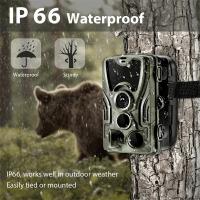






There are no comments for this blog.