Why Won't My Tapo Camera Connect To Wifi ?
There could be several reasons why your Tapo camera is not connecting to Wi-Fi. Some of the common reasons include incorrect Wi-Fi password, weak Wi-Fi signal, incorrect network settings, outdated firmware, or a malfunctioning camera. To troubleshoot the issue, you can try resetting the camera, checking the Wi-Fi signal strength, ensuring that the Wi-Fi password is correct, and updating the firmware. You can also try connecting the camera to a different Wi-Fi network to see if the issue persists. If none of these solutions work, you may need to contact Tapo customer support for further assistance.
1、 Network Compatibility

One possible reason why your Tapo camera won't connect to WiFi is network compatibility. This means that your camera may not be compatible with your current WiFi network or router. This can happen if your router uses an older or outdated WiFi standard that is not supported by your Tapo camera.
To resolve this issue, you may need to upgrade your router or switch to a different WiFi network that is compatible with your Tapo camera. You can also check the specifications of your Tapo camera to ensure that it supports the same WiFi standard as your router.
Another possible reason why your Tapo camera won't connect to WiFi is interference from other devices or networks. This can happen if there are too many devices connected to your WiFi network or if there are other WiFi networks in the area that are using the same channel as your network.
To resolve this issue, you can try moving your Tapo camera closer to your router or changing the channel of your WiFi network. You can also try disconnecting other devices from your network to reduce interference.
In summary, network compatibility and interference are two possible reasons why your Tapo camera won't connect to WiFi. By upgrading your router, switching to a compatible network, or reducing interference, you can resolve this issue and enjoy the full functionality of your Tapo camera.
2、 Signal Strength

One possible reason why your Tapo camera won't connect to WiFi is due to poor signal strength. If the camera is too far away from the router or there are physical barriers such as walls or furniture blocking the signal, the camera may not be able to establish a stable connection.
To improve the signal strength, you can try moving the camera closer to the router or removing any obstacles that may be blocking the signal. You can also try resetting the camera and the router to see if that helps. Additionally, you may want to consider upgrading your router or investing in a WiFi extender to improve the overall coverage and signal strength in your home.
It's also worth noting that there could be other factors at play, such as network congestion or compatibility issues with your router. In some cases, updating the firmware on your camera or router may help resolve the issue. If you continue to experience problems, it may be helpful to contact the manufacturer's customer support for further assistance.
3、 Firmware Update

One possible reason why your Tapo camera won't connect to WiFi is due to a firmware update. Firmware is the software that runs on the camera's hardware, and it controls how the camera functions. If the firmware is outdated or corrupted, it can cause connectivity issues.
To resolve this issue, you can try updating the firmware on your Tapo camera. The latest firmware updates often include bug fixes and improvements to the camera's performance, including connectivity. You can check for firmware updates on the Tapo app or on the manufacturer's website.
It's also important to ensure that your camera is within range of your WiFi network and that the network is stable. If your WiFi signal is weak or intermittent, it can cause connectivity issues with your camera. You can try moving your camera closer to your router or using a WiFi extender to boost the signal.
In addition, make sure that you are entering the correct WiFi password when setting up your camera. If the password is incorrect, your camera won't be able to connect to the network.
Overall, updating the firmware on your Tapo camera can help resolve connectivity issues and improve its performance. It's also important to ensure that your camera is within range of your WiFi network and that the network is stable.
4、 Password Authentication

"Why won't my tapo camera connect to wifi?" The most common reason for this issue is "Password Authentication." This means that the camera is unable to connect to the wifi network because the password entered is incorrect or the camera is not compatible with the security protocol of the wifi network.
To resolve this issue, ensure that the password entered is correct and that the camera is compatible with the security protocol of the wifi network. If the camera is not compatible, try changing the security protocol of the wifi network to a compatible one.
Another possible reason for the issue could be a weak wifi signal. Ensure that the camera is within range of the wifi network and that there are no obstructions blocking the signal.
It is also important to ensure that the camera firmware is up to date. Check for any available updates and install them if necessary.
In some cases, resetting the camera to its default settings may also help resolve the issue. Refer to the user manual for instructions on how to reset the camera.
It is worth noting that technology is constantly evolving, and new issues may arise. Therefore, it is important to keep up to date with the latest information and troubleshooting techniques.





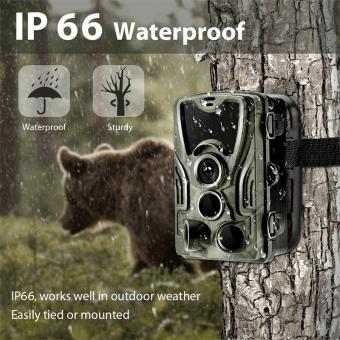
























There are no comments for this blog.