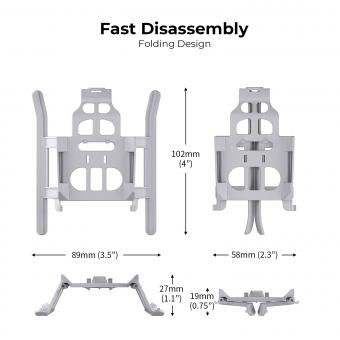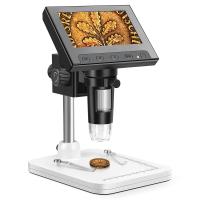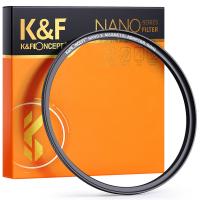Canon EOS M6 Mark II Review - Hands on
On August 28, 2019, Canon officially launched its EOS M6's successor - Canon EOS M6 II. Unveiled at the same as D90, Canon M6 II is more likely a mini version of the Canon D90. Both camera's sensors are the same. Let's check more about this camera!
Key features:
- 32.5MP AFS-C CMOS sensor
- Digic 8 Processor
- 14 fps continuous shooting
- 30 fps Raw Burst mode (with AF Tracking and pre-shot buffering)
- Uncropped 4K video recording
- 3.0" rear touchscreen flips up by 180° or down by 45°
- Optional electronic viewfinder
- USB 2.0 port with Type-C connector
- Weight: 408g
- Light and compact
Compared to its predecessor, the Canon EOS M6 Mark II is a new version with lots of upgrades. From the feature of a new 35.2-megapixel sensor to the 4K 30P uncropped video, we can feel Canon has given great expectations on this new M6 Mark II.
The camera keeps the same excellent features with its predecessor, such as the portability and compact size, the flip touch screen and so on.
The review camera in this article is Canon EOS M6 Mark II kit, (Ef-m 15-45mm F / 3.5-6.3 IS STM Lens). You can see the Lens size and the camera body size match with each other very well.

The EOS M6 Mark II has nicely continued the Canon DSLR 's operating logic. There is no big difference in operating level from the previous model Eos M6. Canon users can easily switch to the EOS M6 Mark II. For the new users, it does not take a lot of time to learn. The operations are straightforward enough and new users can pick it up and start using it very easily.
The EOS M6 MARK II is slightly larger than its predecessor. But it s worth. The deeper handle improves the holding experience. The handle provides enough depth to the firm hold.

The display screen supports folding up to 180 degrees and down to 45 degrees for easy selfies. The button areas are similar to the previous models, but Canon EOS M6 Mark II features an extra focus mode switch and AF button to quickly switch between autofocus and manual focus. The AF button can also be customized as needed.

Canon EOS M6 Mark II Buttons Layout

Canon EOS M6 Mark II Top Buttons Layout
The Canon M6 Mark II eliminated the exposure compensation Dial on its predecessor and integrated it into the Dial FUNC button, we can quickly adjust the settings including ISO, white balance, focus mode, drive mode and so on.

Canon EOS M6 Mark II Top Dial Wheel
In addition to the traditional aperture priority, shutter priority and program Auto Shooting Modes, the Canon EOS M6 Mark II also adds an Fv (flexible priority auto-exposure mode). In this mode, you can set the shutter speed, aperture, and ISO to auto separately. Besides, the micro unit also has a built-in Flash, although the flash index is slightly lower, it's enough emergency use.

Canon EOS M6 Mark II with built in Flash

Single SD card slot, with maximum support for the uhs-II specification of SDXC memory cards

The Canon EOS M6 Mark II uses an LP-E17 battery
The Canon EOS M6 Mark II has a 3.5 mm microphone port and Remote Control Port on the left side of the body, and a USB Type-C port and Micro-HDMI port on the right side. The USB Type-C port can transmit data and as well as recharge the battery.


Left Right
Canon EOS M6 Markii with EF-M 15-45mm F / 3.5-6.3 IS Stm Lens

All in all, the Canon EOS M6 Mark II maintains high standard workmanship: good holding experience in a small body, and a finely textured surface. You can use one hand to control most of the parameters and functions.
AutoFocus
A major upgrade to the Canon EOS M6 Mark II is an updated focus system and faster burst speed. The focus system supports eye-controlled focus, with a choice of 5,481 automatic focus points, allowing greater freedom for composition.

Up to 14 frames per second

Enlarge 100%
Thanks to the high speed of the DIGIC 8 image processor, the Canon EOS M6 Mark II has a maximum continuous shooting speed up to 14 frames per second. Also, it supports a continuous shooting mode with a maximum of about 30 frames per second, in which a pre-shooting function is added to record the images before the shutter is pressed 0.5 seconds, thus increasing the success rate of shooting a moving object.
Video
The Canon EOS M6 Mark II can shoot 3840X2160 uncropped 4K short films with full pixel dual core CMOS AF autofocus. The camera has the short film 5 Axis anti-shake digital IS function. And equipped with manual focus peak display function. It also supports manual exposure and HDR video shooting, as well as video snapshots, creative filters, and time-lapse video functions. In the shooting video the IS can achieve from ISO100 TO ISO12800 range, and also can be extended to ISO 25600. It can record the 100P / 120P high frame rate video.

UNCROPPED 4K video screenshot

UNCROPPED 4K video screenshot
Sample images:
The following sample images without any color adjustment and post-processing.

Focal length: 15 MM APERTURE: F6.3 ISO 100 exposure time: 1250s exposure bias: 0 Ev White Balance: Auto

Focal length: 45 MM APERTURE: F9.0 ISO 100 exposure time: 1200s exposure bias:-0.3 EV WHITE BALANCE: Auto

Focal length: 21 MM APERTURE: F7.1 ISO 100 exposure time: 1250s exposure bias: 0 Ev White Balance: Auto

Focal length: 27 MM APERTURE: F5.6 ISO 200 exposure time: 1100s exposure bias: 0 Ev White Balance: Auto

Focal length: 36 MM APERTURE: F6.3 ISO 200 exposure time: 113s exposure bias: 0 Ev White Balance: Manual

Focal length: 15 MM APERTURE: F3.5 ISO 200 exposure time: 125s exposure bias: 0 Ev White Balance: Manual

Focal length: 45 MM APERTURE: F6.3 ISO 100 exposure time: 130s exposure bias: 0 Ev White Balance: Auto

Focal length: 15 MM APERTURE: F7.1 ISO 400 exposure time: 140s exposure bias: 0 Ev White Balance: Manual

Focal length: 36 mm; Aperture: F14.0; ISO: 100; Exposure Time: 81s; Exposure Compensation: 0 Ev; White Balance: Manual