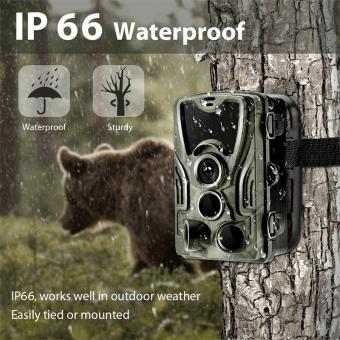1080P HD Baby Monitor, 5" Color Screen ,2-Way Audio and Vox Mode, 4x Zoom, Night Vision,6 Lullabies
SKU: GW50.0047UK
Q
How can I connect the camera to another WiFi network?
Answer Question
A
1.If the camera's current Wi-Fi and Wi-Fi you want to switch can be connected at the same time, you can switch Wi-Fi directly by selecting Wi-Fi network in the settings interface. 2.When the camera is disconnected from the current WiFi, the app will display "Device disconnected". Click Troubleshoot to connect directly to another wireless network. Or remove the camera from the Tuya Smart and then connect the camera to the Wi-Fi you want to switch to.
Related Articles
Top Bestselling Products
-17%
-7%
Guess you like products
Guess you like articles
Related searches