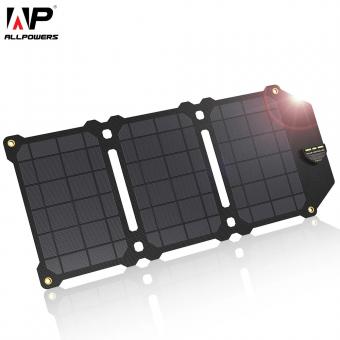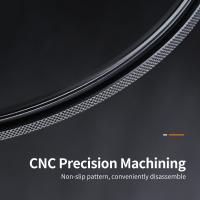Q
How do I charge the battery?
Answer Question
A
To charge the battery, you can simply use the USB cable provided to connect the USB-C charging port to a 5V DC power source. When charging is in progress, Status LED turns red.
When the battery is fully charged, Status LED will turn green. Please note that charging will still continue even you press the power button to shut down the camera.
Related Articles
Top Bestselling Products
-20%
-20%
Guess you like products
Guess you like articles
Related searches
Canon Charge Battery In Camera
Ring Battery Charge Lights
Canon M50 Charge Battery In Camera
Solar Panel Battery Charge Controller
Nikon D7000 Charge Battery In Camera
Ring Outdoor Camera Battery Charge
Canon 5d Charge Battery In Camera
Things To Do With Binoculars
Cameras That Do Time Lapse
Ring Light To Do Makeup