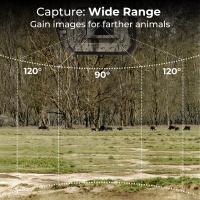4G low power consumption LTE hunting camera, solar and battery powered 2K hunting camera with 4w solar panel European version
SKU: KF35.154EU
Q
How to connect the camera to the mobile APP?
Answer Question
A
1. Please search UCon in the manual QR code or Google, and download the APP to your phone; 2. Insert the SIM card into the hunting camera, insert the battery and turn on the camera; 3. After the status indicator always turns blue, start to connect the device on the APP: click Add Device - install the 4G device - click Next - scan the QR code on the hunting camera body - wait for the device to be added successfully Translated with www.DeepL.com/Translator (free version)
Related Articles
Top Bestselling Products
Guess you like products
£15.09 £16.99
£53.99 £35.99
Guess you like articles
Related searches
Wireless Camera Mobile Connect
Wifi Camera Mobile Connect
Wireless Spy Camera Connect With Mobile
Mini Camera Wifi Connect Mobile
Cctv Camera Wifi Mobile Connect
Yi Action Camera App For Pc
Outdoor Camera Connect To Phone
Connect Video Camera To Zoom
Quick Connect Camera Strap
Canon Camera Connect To Wifi