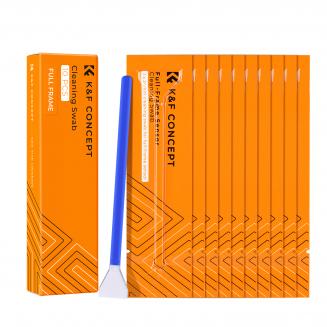How To Use Canon Digital Camera As Webcam ?
06/02/2024
To use a Canon digital camera as a webcam, you will need to connect it to your computer using a USB cable. Then, you will need to download and install the Canon EOS Webcam Utility software from the Ca...