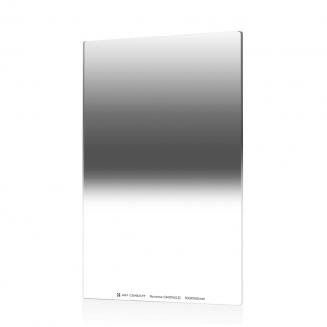How To Shoot Overhead Video Without Tripod ?
18/01/2024
To shoot overhead video without a tripod, you can use a few different techniques. One option is to hold the camera above your head and use your arms to stabilize it. Another option is to place the cam...