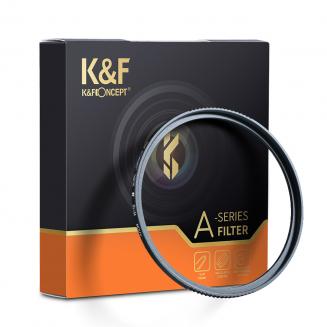How To Open Nikon Coolpix Camera Battery?
04/03/2024
To open the battery compartment on a Nikon Coolpix camera, locate the latch or switch on the bottom or side of the camera that secures the battery compartment. Slide or press the latch in the directio...