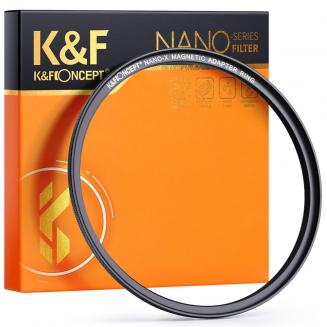How To Mic Up An Athlete ?
02/02/2024
To mic up an athlete, you will need a wireless microphone system that can be attached to the athlete's clothing or equipment. The microphone should be placed close to the athlete's mouth to ensure cle...