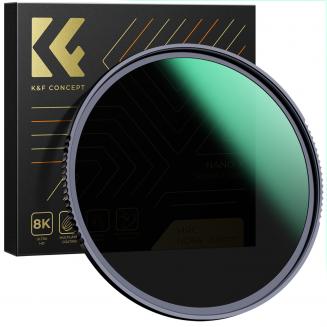How To Install Axis Camera?
26/02/2024
To install an Axis camera, follow these steps:
1. Choose a location for the camera that provides a clear view of the area you want to monitor.
2. Mount the camera securely using the appropriate hardwa...