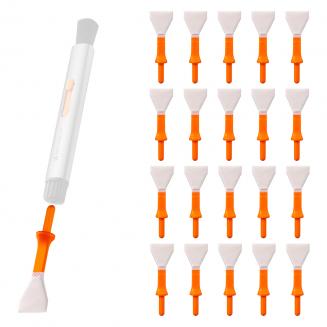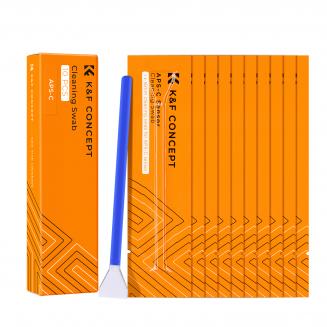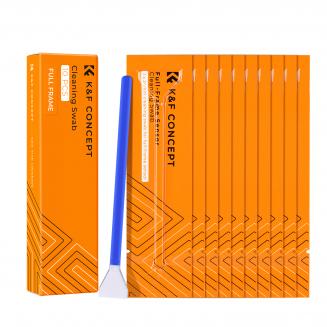Which Selfie Stick Is Best ?
20/12/2023
The best selfie stick depends on personal preferences and needs. Some popular options include the DJI Osmo Mobile 3, the Mpow Selfie Stick, and the Fugetek FT-568.
1、 Compatibility with various device...