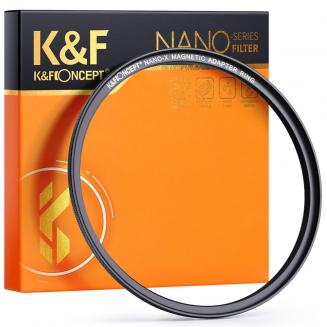Can You Take Photos Through Binoculars ?
28/11/2023
Yes, it is possible to take photos through binoculars by using a technique called digiscoping. Digiscoping involves attaching a camera, such as a smartphone or a digital camera, to the eyepiece of the...