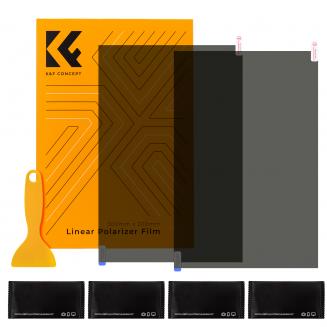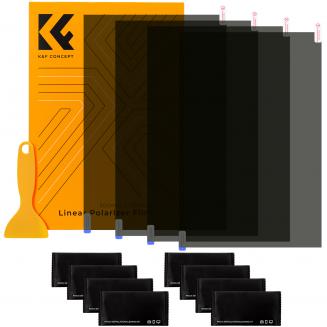How To Install Ring Door View Cam ?
15/12/2023
To install the Ring Door View Cam, follow these steps:
1. Remove the existing peephole from your door.
2. Insert the provided mounting bracket into the peephole slot.
3. Attach the camera unit to the ...