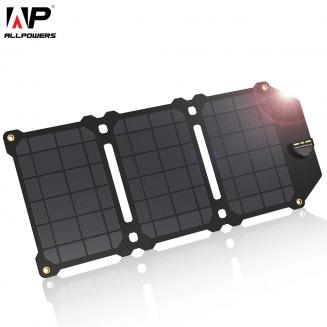How To Connect Phone To Bluetooth Headphones ?
07/12/2023
To connect your phone to Bluetooth headphones, first, make sure that your headphones are in pairing mode. This is usually done by pressing and holding a specific button on the headphones until the LED...