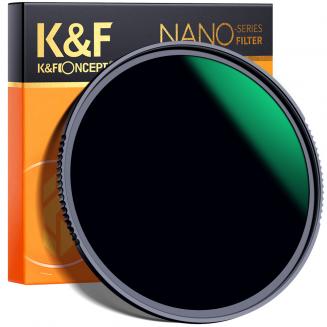How To Connect Bluetooth Speaker To Wireless Microphone ?
21/12/2023
To connect a Bluetooth speaker to a wireless microphone, you will need a Bluetooth-enabled wireless microphone system. Ensure that both the Bluetooth speaker and the wireless microphone system are in ...