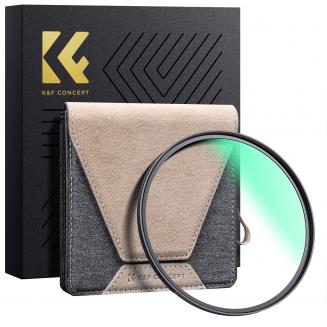How To Connect Camcorder To Samsung Smart Tv?
05/03/2024
To connect a camcorder to a Samsung Smart TV, you can use an HDMI cable if both the camcorder and TV have HDMI ports. Simply connect one end of the HDMI cable to the HDMI output on the camcorder and t...