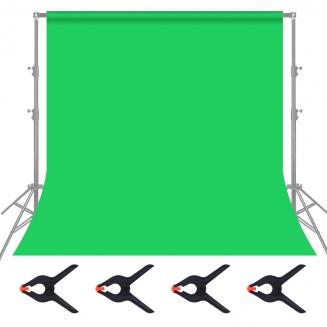How To Transfer Hd Camcorder To Dvd ?
19/12/2023
To transfer HD camcorder footage to a DVD, you will need to follow these steps:
1. Connect your HD camcorder to your computer using a USB cable or by inserting the memory card into a card reader.
2. I...