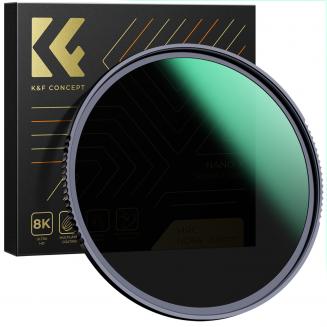How To Protect Camera Lens From Scratches ?
29/01/2024
There are several ways to protect your camera lens from scratches. One of the most effective ways is to use a lens filter. A filter is a piece of glass that attaches to the front of your lens and acts...