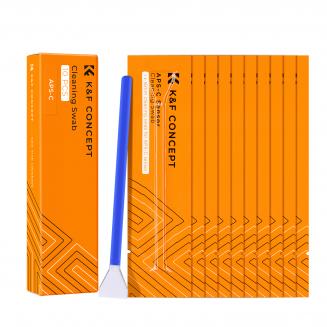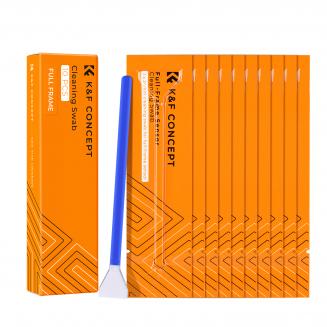H1n Handy Recorder How To Use ?
24/01/2024
The H1n Handy Recorder is a portable audio recorder that is easy to use. To get started, insert a microSD card into the recorder and turn it on. Use the menu button to navigate through the settings an...