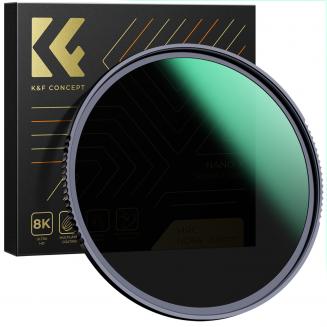How To Keep Laptop Clean?
05/03/2024
To keep your laptop clean, you can use a soft, lint-free cloth to wipe the screen and the exterior of the laptop. You can also use compressed air to remove dust and debris from the keyboard and ports....