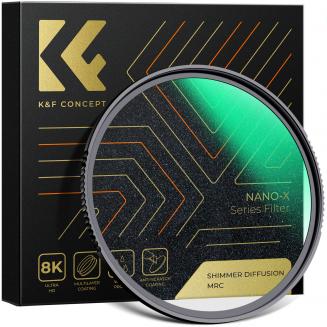How To Play Camcorder Tapes ?
02/02/2024
To play camcorder tapes, you will need a camcorder or a VCR that is compatible with the type of tape you have. Insert the tape into the camcorder or VCR and turn it on. Use the playback controls to pl...