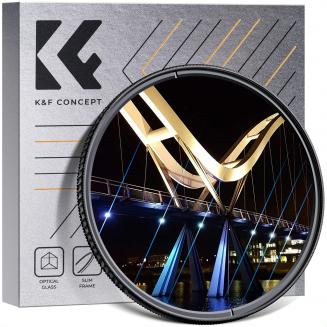How To Clean Your Apple Earphones?
28/02/2024
To clean your Apple earphones, you can start by using a soft, dry, lint-free cloth to gently wipe the earphones and remove any surface dirt or debris. You can also dampen the cloth with a small amount...