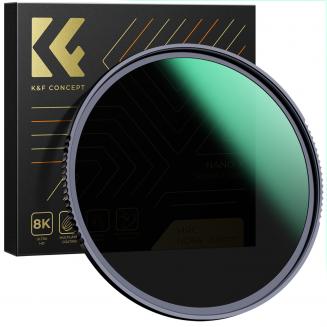What Do Surveillance Cameras Look Like?
28/02/2024
Surveillance cameras come in various shapes and sizes, but they typically resemble small, boxy devices with a lens at the front. They can be mounted on walls, ceilings, or poles, and are often equippe...