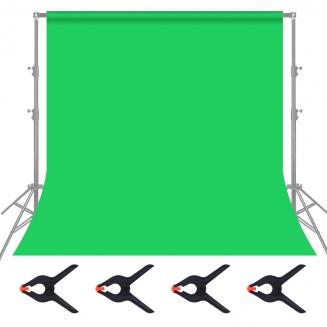How To Attach Camcorder To Mac Mini ?
13/12/2023
To attach a camcorder to a Mac Mini, you will need to have a FireWire port on your Mac Mini and a FireWire cable. Most camcorders have a FireWire port, but if your camcorder does not have one, you may...