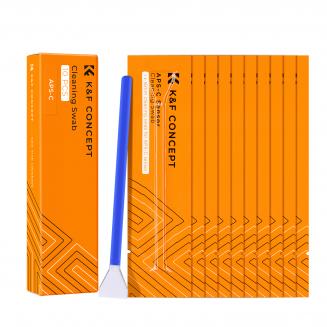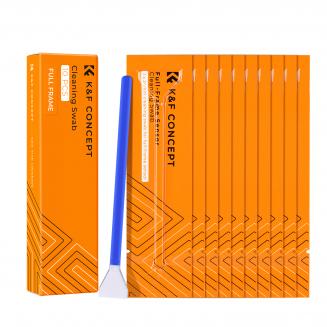How To Put On A Polarizing Filter ?
20/02/2024
To put on a polarizing filter, follow these steps:
1. Identify the front of your lens. This is the side that faces the subject you are photographing.
2. Screw the polarizing filter onto the front of y...