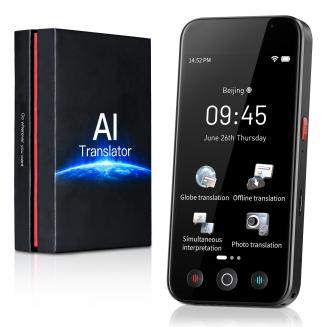What To Use To Clean Macbook ?
07/12/2023
To clean a MacBook, you can use a soft, lint-free cloth slightly dampened with water. Gently wipe the surface of the MacBook, including the screen, keyboard, and trackpad. Avoid using excessive water ...