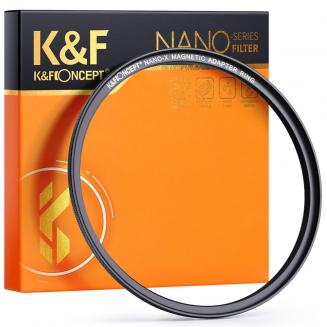How To Play Camcorder On Tv ?
31/01/2024
To play a camcorder on a TV, you need to connect the camcorder to the TV using an appropriate cable. The type of cable you need will depend on the type of camcorder you have and the inputs available o...



![J12 Mini-projector Outdoor-filmprojector met 100 inch-projectorscherm, 1080P, compatibel met tv-stick, videogames, HDMI, USB, TF, VGA, AUX, AV [Amerikaanse regelgeving] J12 Mini-projector Outdoor-filmprojector met 100 inch-projectorscherm, 1080P, compatibel met tv-stick, videogames, HDMI, USB, TF, VGA, AUX, AV [Amerikaanse regelgeving]](https://img.kentfaith.de/cache/catalog/products/de/GW01.0172/GW01.0172-1-327x327.jpg)