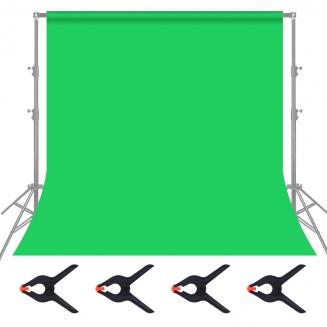How To Connect Old Jvc Camcorder To Tv ?
18/01/2024
To connect an old JVC camcorder to a TV, you will need an RCA cable. First, locate the RCA output on the camcorder. It should be a yellow, red, and white port. Then, connect the RCA cable to the outpu...



![J12 Mini-projector Outdoor-filmprojector met 100 inch-projectorscherm, 1080P, compatibel met tv-stick, videogames, HDMI, USB, TF, VGA, AUX, AV [Amerikaanse regelgeving] J12 Mini-projector Outdoor-filmprojector met 100 inch-projectorscherm, 1080P, compatibel met tv-stick, videogames, HDMI, USB, TF, VGA, AUX, AV [Amerikaanse regelgeving]](https://img.kentfaith.de/cache/catalog/products/de/GW01.0172/GW01.0172-1-327x327.jpg)