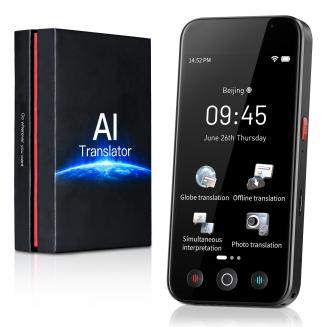How To Clean Fabric Headphones ?
26/12/2023
To clean fabric headphones, first remove any detachable parts such as ear pads or headbands. Then, use a soft-bristled brush or a clean, dry cloth to gently remove any loose dirt or debris from the fa...