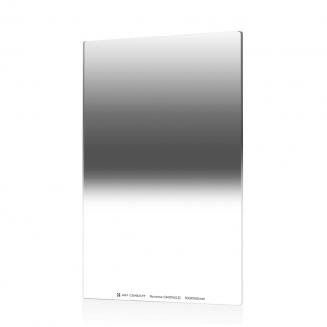How To Clean Apple Macbook Pro Keyboard ?
17/11/2023
To clean the Apple MacBook Pro keyboard, you can start by shutting down the laptop and unplugging it from the power source. Use a soft, lint-free cloth or a microfiber cloth to gently wipe the keyboar...