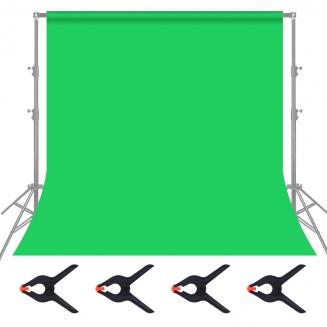How To Add Filter In Laptop Camera?
01/03/2024
To add a filter to your laptop camera, you can use software applications that offer this feature. Many video conferencing and streaming platforms, such as Zoom and OBS Studio, have built-in filters th...