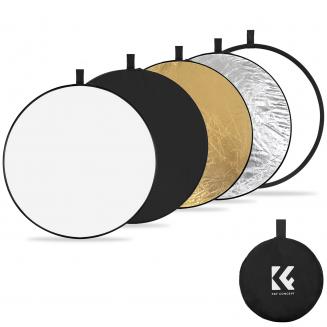How To Turn Your Iphone Into A Microscope ?
05/02/2024
To turn your iPhone into a microscope, you can use a simple lens attachment that can be easily purchased online or at a camera store. These attachments are small lenses that can be clipped onto the ca...