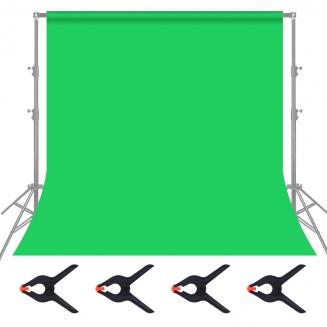How To Get Blurred Background With Digital Camera ?
07/02/2024
To get a blurred background with a digital camera, you can use a technique called "depth of field." This involves adjusting the aperture of your camera to create a shallow depth of field, which will b...