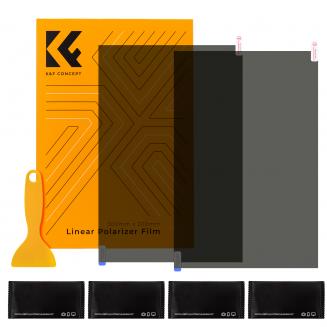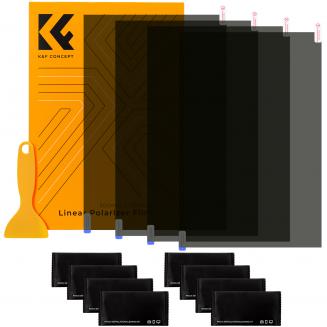What Is Adaptive Brightness On Samsung ?
14/09/2023
Adaptive brightness on Samsung devices is a feature that automatically adjusts the screen brightness based on the surrounding lighting conditions. It uses the device's ambient light sensor to detect t...