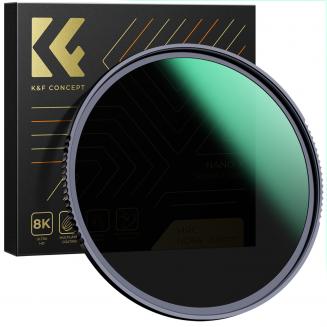How To Put Strap On Lumix Camera ?
02/02/2024
To put a strap on a Lumix camera, locate the strap lugs on either side of the camera body. These are small metal loops that protrude from the camera body. Next, thread the strap through the lug on one...