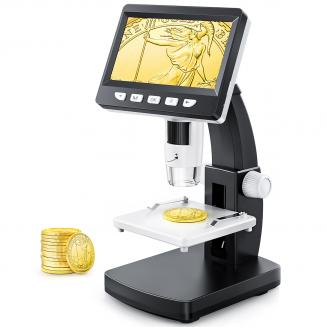How To Use Jiusion Digital Microscope ?
26/01/2024
To use the Jiusion digital microscope, follow these steps:
1. Connect the microscope to your computer using the USB cable provided.
2. Install the software that comes with the microscope on your compu...