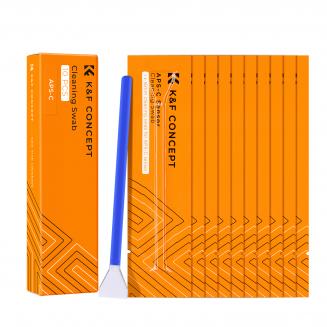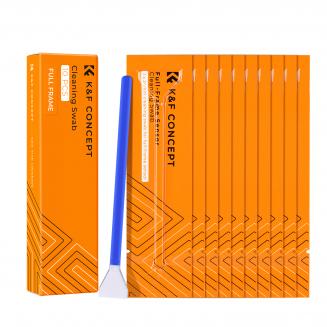What Is A Wireless Mobile Phone Monopod ?
21/02/2024
A wireless mobile phone monopod is a device used to take selfies or group photos with a smartphone. It is a handheld pole that extends the reach of the user's arm, allowing them to take photos from a ...