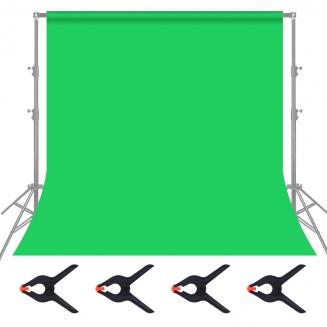How To Connect Sony Hi8 Camcorder To Tv ?
06/02/2024
To connect a Sony Hi8 camcorder to a TV, you will need an RCA cable. First, locate the RCA output jacks on the camcorder. They are usually color-coded yellow, white, and red. Connect the yellow plug t...