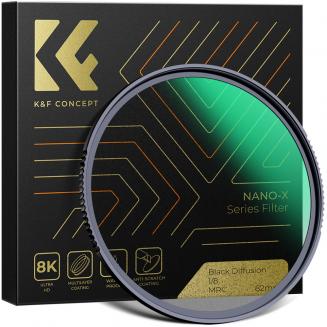How To Make A Camera Tripod At Home ?
22/01/2024
To make a camera tripod at home, you can use materials such as PVC pipes, screws, nuts, and bolts. First, cut the PVC pipes into three equal lengths and drill holes at the ends. Then, connect the pipe...

![J12 Mini-projector Outdoor-filmprojector met 100 inch-projectorscherm, 1080P, compatibel met tv-stick, videogames, HDMI, USB, TF, VGA, AUX, AV [Amerikaanse regelgeving] J12 Mini-projector Outdoor-filmprojector met 100 inch-projectorscherm, 1080P, compatibel met tv-stick, videogames, HDMI, USB, TF, VGA, AUX, AV [Amerikaanse regelgeving]](https://img.kentfaith.de/cache/catalog/products/de/GW01.0172/GW01.0172-1-327x327.jpg)