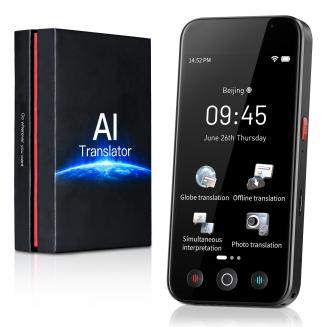Dash Cam Work When Parked ?
02/02/2024
Dash cams can work when parked if they have a parking mode feature. This feature allows the dash cam to continue recording even when the car is turned off and parked. The parking mode is usually activ...