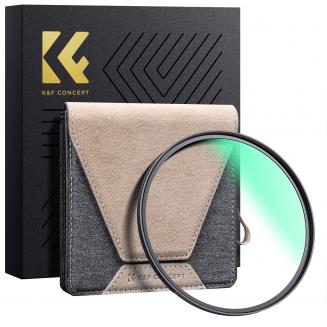How To Use Uv Filter Canon ?
13/12/2023
To use a UV filter on a Canon camera, follow these steps:
1. Choose the correct filter size: Determine the diameter of your camera lens and purchase a UV filter that matches that size.
2. Remove the l...