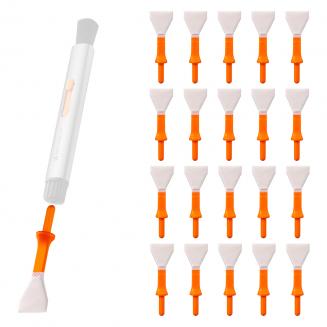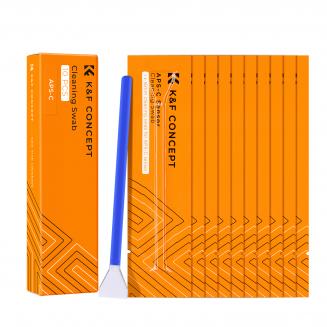How To Turn Off Iphone Xr Camera Filter?
07/03/2024
To turn off the camera filter on an iPhone XR, follow these steps:
1. Open the Camera app on your iPhone XR.
2. Tap on the filter icon (three overlapping circles) at the top of the screen.
3. Swipe le...