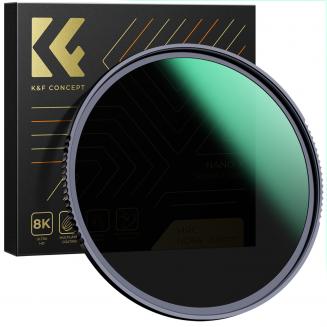How To Attach Camera To Backpack Strap?
05/03/2024
To attach a camera to a backpack strap, you can use a camera clip or a camera strap. A camera clip can be attached to the backpack strap, allowing you to securely clip the camera in place for easy acc...