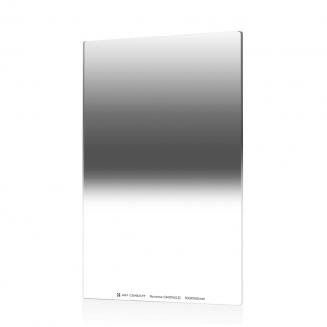How To Stabilize Dslr Without Gimbal?
07/03/2024
There are several ways to stabilize a DSLR without a gimbal. One way is to use a tripod or monopod to keep the camera steady. Another option is to use a shoulder rig or a stabilizer that attaches to t...