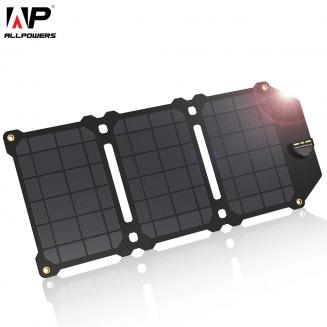How Are Wireless Cctv Cameras Powered ?
31/10/2023
Wireless CCTV cameras are typically powered using either batteries or by being connected to a power source through a power adapter. Some wireless cameras are designed to be battery-powered, allowing f...